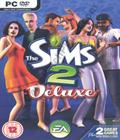|
|
| |
|
The Sims 2: Deluxe
|
Latest Forum Discussions:
|
|
View The Sims 2: Deluxe:
|
| none |
|
Game Release Date: USA: May/8/2007 Game Developer: Maxis Game Publisher: Electronic Arts Game Description: Enjoy all the fun and creativity of The Sims 2 in The Sims 2 Deluxe. Create your own houses, neighborhoods, Sims, and family dynasties then watch it all come to life! Will your Sims experience the rewards of a life well lived? Or will you choose to neglect their needs, indulge their fears, and see what happens? As your Sims family grows, you'll see them pass on genes from one generation to the next. The Sims 2 Deluxe also contains The Sims 2 Nightlife Expansion Pack and a bonus DVD. Take your Sims downtown in their new cars to all the after-dark hot spots! Whether they're dancing until dawn on a guys night out, romancing that special someone by candlelight, or throwing strikes at the bowling alley, it will be a night to remember. |
Today's Wackiest Video
| Cheat Codes During game play press Ctrl + Shift + C to bring up the console window then enter one of the following codes: Set to false to place objects out of grid - boolProp snapObjectsToGrid <true or false> Enable postprocessing cheats; requires video card that supports pixel shaders - boolProp enablePostProcessing <true or false> Set to false to remove props like rocks and towers from neighborhood - boolprop displayNeighborhoodProps <true or false> Set to false to remove roads from neighborhood - boolprop displayNeighborhoodRoads <true or false> Set to false to removes trees/plants from neighborhood - boolprop displayNeighborhoodFlora <true or false> Set to false to remove water from neighborhood - boolprop displayNeighborhoodWater <true or false> Set to false to removes house graphics from neighborhood - boolprop displayLotImposters <true or false> Set to false to remove bridges from neighborhood. - boolprop displayNeighborhoodRoadsWithModel <true or false> Set to false and lots will not light up when highlighted in neighborhood - boolprop lotTerrainLighting <true or false> Set to false to remove removes water (ponds) from lots - boolprop lotWater <true or false> Set to false to remove floorpainting on lot - boolprop lotTerrainPaints <true or false> Unknown? - boolprop lotTerrainCanvas <true or false> Set to true and cars will have more detail in neighborhood - boolprop carsCompact <true or false> Toggle grid in build or buy mode - boolprop showFloorGrid <true or false> Set to trueto show lot information - boolprop lotInfoAdvancedMode <true or false> Set to false to remove removes shadows on objects outside house - boolprop objectShadows <true or false> Set to false to remove shadows on objects inside house - boolProp guob <true or false> Set to true and walls will no longer cut away from selected Sim - boolprop renderSelectedSimLevel <true or false> Set to true to see the path where the selected Sim walks to - boolProp displayPaths <true or false> Set to true and blocks appear on Sims faces and on parts where Sims look at - boolprop displayLookAtBoxes <true or false> Toggle shadows for Sims - boolProp simShadows <true or false> In neighborhood, shows filename of house when lot is highlighted - boolprop ShowLotPackageFilename <true or false> Set to false to place floor tiles outside lot - boolprop locktiles <true or false> Set to false to raise and lower floor even when covered with objects - boolprop constrainFloorElevation <true or false> Set to true to light up objects continuously instead of only when used - boolprop allObjectLightsOn <true or false> Allow object rotation - boolProp allow45DegreeAngleOfRotation true Change television volume; default is 0.5 - floatProp tvVolume <0.0-1.0> After typing expand, will you see the game version in the cheat box - gameVersion Clear console window - clear List most cheat codes - help Display information about indicated cheat - help <cheat command> Close console window - exit Expand or contract console window - expand 1,000 more Simoleons - Kaching 50,000 more Simoleons - motherlode Have twins when baby is born - twinzr2cute, twinsr2cute, or ForceTwins Remove all Sims; use in neighborhood view - deleteAllCharacters Toggle terrain types; use in neighborhood view - TerrainType <desert or temperate> Objects can be placed anywhere in buy and build modes; hand tool can move any object - moveObjects <on or off> Add "set age" to interaction menu. Any Sims you click on can be set to any age group - agesimscheat <on or off> Make Sims larger or smaller; 1.0 is normal - StretchSkeleton <number> Turn off facial DNA blending in Create A Sim - faceBlendLimits <on or off> Prevent Sims from aging - aging <on or off> Toggle automatic game updates - autoPatch <on or off> Slow motion; 0 is normal, 8 is slowest - slowMotion <0-8> No censor; set to 8 to return to normal - intprop censorgridsize 0 Increase game performance with some graphics glitches - Vsync <on or off> Use in neighborhood screen to invite more guests with a party - intProp maxNumOfVisitingSims <number> |
| none |
| none |
| The Sims 2: Deluxe v1.0 +1 Trainer | File Size: 75.5 KB | File Format: .rar | Language Version: n/a | Author: BReWErS | |
Info |
Trainer options: - Get Massive Money |
| The Sims 2: Deluxe
v1.0 +4 Trainer | File Size: 83.2 KB | File Format: .rar | Language Version: n/a | Author: PWZ | |
Info |
Trainer options: - 10,000,000 Money - Fulfil All Needs - Full Aspiration - Full Influence |
| none |
Copyright © (1998) 2004 - 2016 GamePatchPlanet.com. All Rights Reserved. Privacy Policy Disclaimer